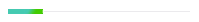Trouble Using A Coupon?
Updated 2 July, 2020
From time-to-time we have found some of our customers were not able to use a coupon that was given out as part of an offer. 95% of the time the issue is related to blocked cookies. This tends to happen mainly when using a coupon with a coaches affiliate link. In order to take advantage of a coupon, cookies need to be enabled. If you are using the default settings in Chrome or Firefox you should be fine. If not please go into your settings and enable cookies.
For the BRAVE and Safari browsers we have found the following setting work the best.
Safari Browser :
In the Safari browser settings go to the privacy tab and unclick both Block all cookies and Prevent cross-site tracking (See Below)

BRAVE Browser :
In the BRAVE browser go to the top right-hand corner and click on the BRAVE icon. Then click on the slider to bring the shields down for this site only. (See Below)


Still Having Trouble ?
Contact us at support@thebettertraders.com or reach out to your coach and we'll work with you to resolve any issues you might be have.

The Better Traders is an international crypto trading education company serving over 25,000 students across 36 countries around the globe and growing.
Founded with the belief that anyone can learn to trade cryptocurrency, our mission is to make trading safe and accessible, so you can learn to benefit from one of the greatest wealth opportunities of our generation.
Signup to our Newsletter
© Copyright 2025 The Better Traders Inc.